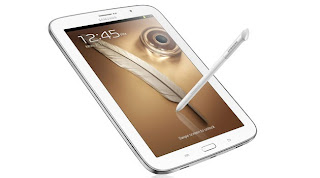
The Galaxy Note 8 is a device I've always been interested in ever since it's been announced to be in the making. It's essentially an 8-inches version of the wonderful 5.5-inches Galaxy Note 2 (talking about screen display sizes here, not overall physical dimensions).
Since I heart
my Note 2 and the S Pen lots and have grown accustomed to really liking the usage of tablets in the house with
my Nexus 7, the idea of using a bigger 'Note 2' as a tablet is indeed a very pleasant thought to me. Tablets with smaller form factors are a joy to use in the house, especially when it comes to watching videos, surfing the Net and enjoying multimedia stuff while you are lying in bed in Slouch Mode™.
I really like my Nexus tablet (especially after I've
rooted it) but the availability of S Pen functionalities on a tablet sure is tempting for me and everytime I think about that, I get gravitated towards the idea to go out there, buy a Note 8 and give the Nexus 7 to my Lioness so that she can own a tablet for herself too. She doesn't use the S Pen of her Note 2, so the Nexus will be appropriate for her.
The Galaxy Note 8 is already available in the stores here, so what's keeping me from owning one already, considering that I'm a fan of the Note family devices? 2 reasons:
The price
No kidding matter regarding the price: my WiFi-version Nexus 7 cost me SGD $399 (which we should tell ourselves that it's really $400 so that we are no longer slaves to the tricks of psychological pricing - It's only a buck shy of $400, yes? So we round things up here to the nearest whole number). In the case of the WiFi-version of the Galaxy Note 8 (which is the version I'm interested in since I relegate my tablet to mainly home-use while my Note 2 remains as my phone and road warrior), the Note 8 is selling here for SGD $588. Ouch.
That's a difference of $189, nevermind the psychological pricing which has been factored in here for the sake of comparison; in case there are nit-picky readers here who can't tolerate a dollar's margin of error.
Yes I know, there are differences in features and such between the Nexus 7 and the Note 8 which uses Wacom technology for the S Pen - aII of which account for the inevitable price difference but in my case, I already own a still functional tablet and so, I can't help but compare the difference in prices too, unless I'm upgrading from an already obsolete tablet which the Nexus 7 is not at the time of this scribbling ('scribbing' because I'm actually using my Galaxy Note 8 and its S Pen to write this blog entry, heh heh.. Just to let you know what's going on behind the scene here. Did I just give away the ending of the story?)
I already have the Note 2 and its accompanying S Pen
Like I've already mentioned, I like the idea of a tablet with S Pen functionalities and I wouldn't hesitate to get one. But because I already own a tablet (albeit without an S Pen) and the Note 2, I would hesitate if the higher price difference of the Note 8 is too much, nevermind the extra features and functionalities which I already have for the most part courtesy of my Note 2. Remember when I said the Note 8 is essentially a bigger Note 2?
So the 2 factors mentioned above are the reasons holding me back from buying the Galaxy Note 8. I can actually afford it but I never liked spending money if I feel that the purchase price is not very justifiable, unless I don't happen to already own something else similar to what the product in question can offer me.
Even though I've decided to hold my hor$e$ for the time being, I still read articles and surf forums for information pertaining to the Note 8 since I'm still interested in the tablet. And then, I came across this local
Hardware Zone Note 8 thread which among other things, has compiled lists of local vendors from where you can buy original first-hand Galaxy Note 8 local sets at cheaper prices. The great thing is, besides the fact that they are original first-hand non-refurbished sets, because they are local sets, they enjoy the very same one-year warranty honoured by Samsung here.
So, how cheap is cheaper? According to the members of that Hardware Zone thread, you can get the WiFi-version Note 8 from the mentioned vendors at prices around $125 or so lower than the usual mainstream retail price, depending on which vendor since there are still minor price differences among the different vendors. One kind soul in that thread has been updating and compiling the prices offered by the vendors which fluctuate from time to time, though never drastically as far as I could tell.
So here's the equation of the situation:
If I can get the Note 8 at say, $125 cheaper, it would mean a price of:
$588 - $125 =
$463
My Nexus 7 cost me $399 (or $400. Damn you, psychological pricing) which I actually bought using the $500 CapitalLand vouchers awarded to me last year by my previous company for my 5-years service and thus, I didn't have to fork out a single cent from my wallet for the Nexus. But that's not the point here. So:
My Nexus 7 = $400
The Note 8 = around $463
The estimated price difference between my Nexus 7 and the Note 8 would thus be:
$463 - $400 =
$63
Now, for an extra $63, I'll get:
An extra inch of screen display real estate. Yummy.
The S Pen and its functionalities. Nerdgasm.
Multi-Windows capability. This is like gadget p0rn yo.
Seriously, why not?
So one of these vendors operating at Burlington Square provided his contact number in the forum and I'm sending him a text message to ask if he still has stock for the Note 8 and how much he would offer if I could do a trade-in of my Nexus 7 (just to gauge its resale value). He replies that we have to deal on monday tomorrow instead since his shop is closed on Sundays. In regards to the Nexus 7 trade-in value, he quotes me SGD $200, which is exactly half of its first-hand retail price value. Almost not too shabby, considering I've owned my Nexus 7 for half a year already. I ought to be able to fetch a better price if I sell it to another consumer instead of a vendor.
I thank him for his reply but I've decided to go get the tablet today and not tomorrow.
The haze that has engulfed the whole island recently seems to have dissipated some today. Even so, the haze has proven to be like an unpredictable temperamental child: just when it seems to have cleared itself up today, it can suddenly come back in full force with a vengeance tomorrow or even by tonight. So yeah, I better go out and get the tablet today now that there's a gap between the haze's display of tantrums.
I've just called up another vendor at Far East Plaza multiple times but each time, nobody picked up the phone. According to their website, they are supposed to be open for business today. Another option is to go to another vendor at Suntec City.
Going to Burlington Square was my initial choice of venue (so that I could visit Sim Lim Square just opposite as well to check out the electronics and update myself on the computing scene). Since Burlington Square is now out of the question, I prefer going to Far East Plaza in town instead of Suntec City but I don't want to risk the possible situation of arriving at Far East Plaza only to discover that they've ran out of stock. If only they bothered to pick up the bloody phone which I've made rang numerous times intermediately over the span of an hour or so. So Far East Plaza is a no-go for me.
Given the situation, I finally decided to go buy the tablet from the vendor operating at Suntec City after checking their website and calling them to make sure that not only do they have stock and their shop is open today, but also that the price of SGD $460 (with GST) of the Note 8 as listed on their website is still a go. They inform me it's a definite go and there is no other hidden costs or other obscure nonsense. Music to my ears.
If I don't end up getting snooked by the vendor, you will have to recalculate the above equations again using $460 in place of $463 if you have a fetish for Mathematics that goes that deep. But it's suffice to just conclude here that the cheaper estimated price of the Note 8, the price difference between it and its usual RSP as well as the price difference between it and the Nexus 7 have all been dropped by another 3 dollars.
Now that I'm just done with doing a factory reset on my rooted Nexus 7 which I've named 'Nimble', I clutch it in my hand as I go out to the hall where my Lioness is watching TV now. I hand over to her the Nexus 7 still enclosed in its case and say: "Babe, this is now yours. I've decided to go buy the Note 8 from Suntec City later."
She is delighted as I help her to set the tablet up and teach her how to make good use of it.
Yup, I'm leaving Nimble still rooted of course. I will also do periodic maintenances of Nimble for my Lioness. It makes me glad at the thought of her now having a bigger but yet still portable screen to enjoy her Korean drama videos on. In the past, she watched them on her laptop before she bought her first smartphone (which was an iPhone 4 but she soon progressed to her current Galaxy Note 2). As far as I'm concerned, laptops have already gone obsolete when it comes to multimedia consumption like watching videos.
My Lioness likes watching her drama while lying comfortably in bed. Who wouldn't? Watching videos on her laptop while in bed in the past was an exercise in pain - not wanting to experience her skin slowly getting cooked by resting the lappy on herself, which also meant just around 4 hours max before the battery died, since propping herself on the pillow at where the headboard of the bed is meant the Iappy was too far from its charging cable.
The poor girl had to lay on the foot-end of the bed at odd angles in front of her lappy placed on the ledge where it could remain charged. 'Odd angles' because you can't orientate a laptop not held in your hands to your changing viewing angles as you shift around while lying in bed.
Yes, besides the fact that tablets are a heck lot more lighter, comfortable, portable and more flexible to deal with as compared to laptops, tablets can also prevent strained necks and quivering arms while lasting longer on a battery charge. Laptops are too unwieldy. I've also side-loaded Flash on our smartphones and tablet (screw you, Adobe), so we will never have to worry about coming across any Flash videos or content we want to watch and not being able to do so. Giving my Nexus 7 to my Lioness ought to make her a happy camper.
Some folks have replaced their smartphones with tablets but for me, I don't see the need to do so because my Note 2 is what the tech world describes as a 'Phablet', which means a hybrid in-between a smartphone and a tablet. I prefer the portability of my Note when I'm on the road and my Note is still a device I very much enjoy when I'm away from home. This is why I've relegated my Nexus 7 to mainly home-use and when I'm thousands of feet up in the air inside a plane (I'II be adopting the same usage style for the Note 8 I'II be getting today). This is also why I get the WiFi tablets since I have a router at home.
True, most flights have no WiFi on board (either that or you pay for it and I've heard that such services don't come cheap and their online speeds can be as fast as wading through molasses) but neither do they provide 3G or LTE coverage, so that's moot. Because the Note 8 allows for expandable storage, I can upload more music, videos, movies, anime, websites with articles I'm interested in saved for offline reading, eBooks, graphic noveIs, comics and manga stored locally in a micro SD card placed within the Note 8 and enjoy myself while in the plane without the need for WiFi.

Making my way in the express bus that will take me to Suntec City, I just called up that shop in Far East Plaza again, since the bus will take me past town on the way towards Suntec. No dice, nobody picked up the phone and that was my final attempt. Too bad, I could have made Far East Plaza richer by another $470 today - which was the quoted price on the vendor's website; 10 bucks more than the vendor's over at Suntec City.
Yup, I wouldn't have minded paying the extra 10 bucks since I prefer going to Far East Plaza in the heart of town instead of Suntec. In either case, the prices are still way lower than the usual retail selling price of the mainstream outlets and Samsung stores. Still a win for me.
Arriving at the shop in Suntec City (after accidentally finding it from out of the corner of my eye just because I happened to turn and face in this particular direction), the sales guy behind the counter informs me that purchasing the WiFi version of the Galaxy Note 8 at $460 will also net me a free screen protector worth SGD $20 which he will paste onto the tablet for me. A free Bluetooth earpiece is bundled with an LTE Note 8 purchase.
If I were to buy the WiFi tablet at $588 from an official Samsung store, the only free 'gift' I suppose they would be giving me would be a plastic carrier with Samsung's logo printed on it. Then, I would have to fork out another 20 bucks or so for a third-party screen protector, pushing the entire purchase past the $600 mark to around $608. Compare that with $460. Ouch.
Later..
I've just alighted from the bus and am now back in my neighbourhood with a brand new Galaxy Note 8 tablet (with a screen protector on it) inside the plastic carrier I'm clutching in my hand. The haze is slowly creeping back and the very discernible smell of ash in the air has intensified. I can actually see the haze which visually seems to be off in the distance a few blocks away. That's an optical illusion of course, since the very air around me has already been gobbled up by the haze as according to my nose.
This seems to be the prelude to another upcoming high PSI value really soon, so I guess my decision to go out and buy the tablet just now when the haze wasn't at choke-level has been a correct one. I think I still have enough time to go to the nearby coffeeshop for coffee before going home and before the haze situation becomes serious again. So yeah, some yummylicious coffee as a form of humble and modest celebration for me getting a new nerdgasmic toy today for myself would be nice.
Don't bother searching for the word 'nerdgasmic' in the dictionary, it doesn't exist but in my book.
Come to think of it, my newly-bought Galaxy Note 8 is the very first mobile gadget in the colour white I own. I name all my guitars and gadgets that are an integral part of my life, so it's inevitable that I'II name my Note 8 too - it's like pinning a badge of honour and a mark of personalized ownership on them.
So what name have I finally decided for my new Galaxy Note 8? Here's an updated photo of it I snapped a few days later:
-De Lion Speaks
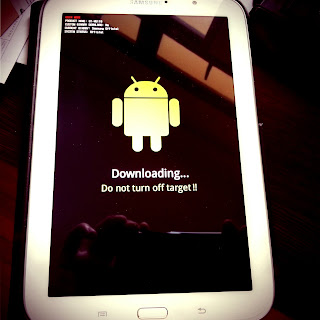 Take a bite out of a supposedly forbidden fruit and if it tastes really good, chances are that you will help yourself with a second munch. And a third chomp after. You get the idea.
Take a bite out of a supposedly forbidden fruit and if it tastes really good, chances are that you will help yourself with a second munch. And a third chomp after. You get the idea. 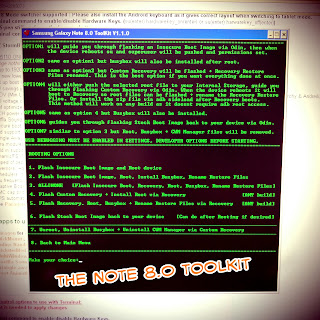 There are more than one way to skin a cat, they say, and my initial idea was to use the Note 8.0 Toolkit to root my tablet and flash Clockwork Mod Recovery on it so that I could use it to flash this ROM - an initial idea I had to give up on because when I reached the stage when the Toolkit fired up Odin, Odin couldn't detect my Note 8. However, when I switched to the USB cable that came with my Note 8 and launched Odin independently of the Toolkit, it detected my device without a hitch.
There are more than one way to skin a cat, they say, and my initial idea was to use the Note 8.0 Toolkit to root my tablet and flash Clockwork Mod Recovery on it so that I could use it to flash this ROM - an initial idea I had to give up on because when I reached the stage when the Toolkit fired up Odin, Odin couldn't detect my Note 8. However, when I switched to the USB cable that came with my Note 8 and launched Odin independently of the Toolkit, it detected my device without a hitch. 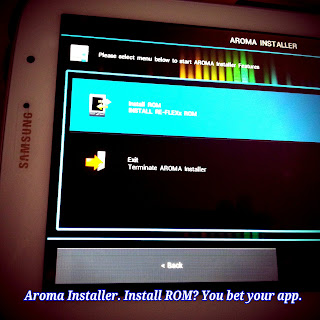 So I flashed the rooting files using Odin and successfully got my tablet rooted, followed by flashing ClockWorkMod Recovery that also went without a hitch. I could now proceed to flash the ROM with ClockWork, which was what I did next. The ROM uses Aroma Installer which is quite the user-friendly and idiot-proof installation user interface (what tech-heads call 'U.I.' for short - for the benefit of non-techy readers who are not sure what U.I. means).
So I flashed the rooting files using Odin and successfully got my tablet rooted, followed by flashing ClockWorkMod Recovery that also went without a hitch. I could now proceed to flash the ROM with ClockWork, which was what I did next. The ROM uses Aroma Installer which is quite the user-friendly and idiot-proof installation user interface (what tech-heads call 'U.I.' for short - for the benefit of non-techy readers who are not sure what U.I. means). 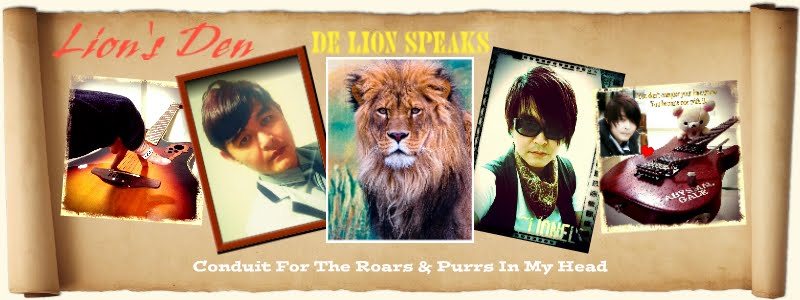

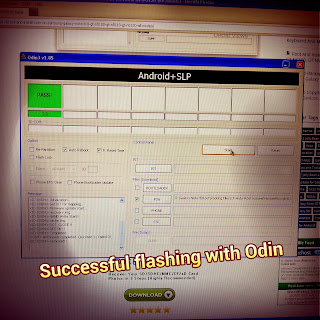

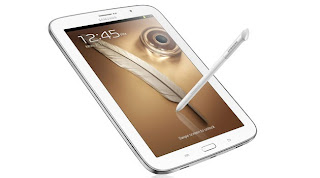



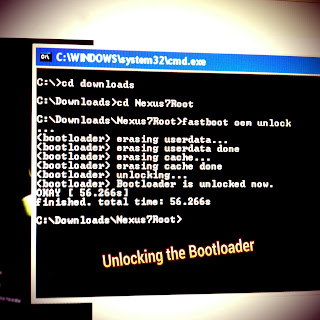
-1522632884.jpg)