
The photo above shows just 2 of the few new features I have on my smartphone now. 2 points regarding the photo:
- The phone you see there is my Galaxy Note 2.
- It now has Air Command and My Magazine which are features of the Galaxy Note 3.
On the 26th of October, I flashed Tigra ROM on my Note 2 - one of the few available ROMs which modified the leaked 4.3 firmware for the Note 2 (and the 4.3 version contains the non-hardware dependent features of the Galaxy Note 3 meant to be ported over to the Note 2). So that's the gist of it.
Samsung has not yet released an official finalised 4.3 firmware for the Note 2 yet, so this one is a beta. Being a ROM based on a firmware in beta stage, I didn't expect Tigra ROM to be perfect when I flashed it, so I approached it with an experimental mindset. I read the user reviews for the ROM first before deciding to download it, of course.
I've made a Nandroid backup before diving in anyway, so as long as the ROM doesn't make my phone explode or do weird things like warping my time and space, there is practically no risk involved for me and I can revert things to exactly how they were before I flashed the ROM.
Tigra was either in its 2.3 or 2.4 version (can't remember exactly which one now) when I first flashed it and everything was working well except that I would experience crashes and forced closes on the FlashBarService (the process which governs the Note 2's Multi-Windows) sometimes when I tried to summon the Pen Window while the Multi-Window was active. That's a no-no for me, since I've already devised ways of maximising both features for better productivity and convenience when it comes to multitasking and I can't have any or both of them crashing on me with that sort of frequency.
So what I did around 6 days ago was to try out Dr Ketan's ROM instead but unfortunately, upon further usage, I discovered it was susceptible to the same FlashBarService crashes on an even much more frequent basis, which made the situation worse for me.
Disclaimer: Look, I'm not trying to diss any of the XDA developers' works here, my crashes were probably due to user errors on my own part and I have the highest respect for the devs. You can keep your stones if you happen to have them out and aimed at me.
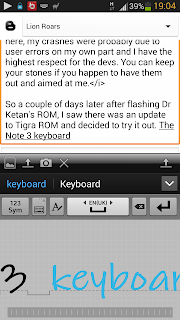 |
| The Note 3's keyboard |
I don't think I've mentioned yet how I think the Note 3's keyboard is awesome. I simply love its extra handwriting-to-text functionalities for the S Pen but alas, the developer decided to take away the Note 3's keyboard on version 3 and has replaced it with the Note 2's keyboard because the Note 3's couldn't work properly on version 3. However, the developer was kind enough to provide a flashable zip of the Note 3's keyboard if you are adventurous and experimental enough to try it.
So I downloaded version 3 of Tigra ROM and the provided Note 2's keyboard on it suddenly failed to recognise my S Pen's input in handwriting-to-text mode. Yes, I'm one of those backward weirdos that still love the feel of a pen in my hand. So I got pissed and downloaded the flashable Note 3 keyboard and just like the developer warned, I experienced error messages and forced closes. However..

So I did what the post above suggested and lo and behold, the Note 3's keyboard started working beautifully without a hitch until this very day \o/
Since then, I've been rocking with version 3 of Tigra ROM and you know what? I've only had like 2 FlashBarService crashes which a restart of the Multi-Window fixed, no biggie (and I did conduct a heck lot of torture tests on it). Compared to the too numerous numbers of FlashBarService crashes before, only 2 in the length of a week or so of heavy usage and torture tests is nothing and I didn't encounter any other hiccups.
This made me wonder what the developer did to make FlashBarService a heck lot more stable now and if I do recall correctly, the previous version came with all apps pre-enabled for the Multi-Windows but in the latest version, I noticed that this wasn't quite the case.
 More accurately speaking, if you install apps which have been programmed to work with the Multi-Windows, they will automatically go into the Multi-Windows as intended, whereas for apps which don't, you have to pre-select them with Wanam Xposed (an Xposed Module which comes with the ROM) before they can become selectable for the Multi-Windows.
More accurately speaking, if you install apps which have been programmed to work with the Multi-Windows, they will automatically go into the Multi-Windows as intended, whereas for apps which don't, you have to pre-select them with Wanam Xposed (an Xposed Module which comes with the ROM) before they can become selectable for the Multi-Windows. Maybe this is the reason why FlashBarService is working a lot more stable now.
Being able to control which app can become useable for the Multi-Windows individually is a lot more neater than just dumping everything into its selection panel like in the previous versions anyway, so I very much prefer the current method.
 Despite my previous thoughts regarding the Pen Window (yes, the Pen Window gets ported over to the Note 2 too on 4.3), which I've mentioned how having to draw a box first before you can summon the function seems like a redundant step, I found out while playing with it that if you can't be arsed to draw a nice box, just scribbling a rough and quick oval or circle in a 'I don't give a flying fuck about redundant boxes' way works just as well.
Despite my previous thoughts regarding the Pen Window (yes, the Pen Window gets ported over to the Note 2 too on 4.3), which I've mentioned how having to draw a box first before you can summon the function seems like a redundant step, I found out while playing with it that if you can't be arsed to draw a nice box, just scribbling a rough and quick oval or circle in a 'I don't give a flying fuck about redundant boxes' way works just as well. Pen Window can't be summoned if you draw your box or circle too overly small though, like say, any size smaller than a bottle cap, since it has its minimum size. The same rule applies on the Note 3. Just like before though, I still think having to draw a box or a quick and fast circle to be a redundant step still, even though a quick and dirty circle or oval takes only like half a second to draw.
Actually, I've discovered for myself that even a half-assed semi-circle or semi-oval, as opposed to a complete one, will be enough to launch the Pen Window.
Anyway, the method mentioned above to get Pen Window running turned out to be not as bad and faster than I thought, despite the seemingly redundant step. Thing is, I actually find Pen Window to be useful, since the ability to open multiple apps via floating windows as well as the ability to shrink them down to little bubbles when you need them out of the way temporarily before you summon them again later is just handy.
The ROM comes with Pen Window Manager, an app which allows you to place any app you wish in Pen Window, by the way (you have to be rooted in order to be able to utilise it).
Combine Pen Window with Multi-Windows and you can imagine the possible magnitude and scale of your multitasking and the level of convenience they both can bring together.
Pros
Well, this one is easy. Considering how very much reasonably stable the 4.3 ROM is and having the non-hardware dependent features and functionalities of the new Galaxy Note 3 on your Note 2, you can see how using this ROM is a step up for the Note 2. It makes you feel as though you are using a new phone, I'd venture to say.
Oh, and having the option NOT to install KNOX with this ROM is a 'Thank Goodness' situation. KNOX may be good for business security but I wouldn't want it anywhere near my phone. Placing obstacles in modding and customising your phone because of KNOX is not worth a rat's arse in my non-fiction book. I'd rather take care of my own mobile security and take the opportunity to learn in the process and expand my knowledge than be handcuffed and led by the nose.
And there are also additional features and improvements I haven't mentioned yet, like how there is the option to let incoming calls appear as a pop-up notification panel (with action options) which takes up only like one-fifth of the screen instead of obtrusively taking over the whole entire screen like before.
Overall, it's an improved user experience for the most part.
Cons
Being on 4.3, you will observe that Samsung has decided to do away with Quick Command, which I'm inclined to think has been replaced by Pen Window. As I've mentioned, Pen Window has its usefulness in the resizable floating windows and minimized bubbles but Quick Command can launch an app a little faster because of the way it works and because you don't have to pre-draw any boxes.
The perfect scenario would have been having both Pen Window and Quick Command but I guess I can't have my cake and eat it too. Oh well, guess I'll have to accept a little non 100% satisfied hunger.
And finally, the 'Back' (<) and 'Menu' (^) S Pen commands don't work on 4.3 and I presume that's probably because the S Pen of the Note 3 works on its capacitive Menu and Back buttons. If that should be the case, I guess Samsung forgot that even though 4.3 is based on the Note 3 features, the S Pen of the Note 2 doesn't work on its capacitive buttons. We'll see if Sammy brings the Back and Menu commands back on the final official 4.3 firmware.
Conclusion
I mentioned I've made a Nandroid backup (running on 4.1.2 firmware) before flashing the ROM. I won't restore my phone back to my 4.1.2 backup though, which means I'm happy with this ROM and enjoying the new features :) After a couple of battery charge cycles on this ROM, my Note 2's battery life has now settled down and is now once again just as fantastic as before, an important factor for me.
No way will I flash the pure official final 4.3 update when it gets released because of KNOX. My device belongs to me, so why should I turn masochistic and throw handcuffs on myself. Er, I'm not trying to diss anyone who doesn't root and mod their Android device, don't get me wrong. If you don't tinker with your device and don't mind using things as they come (and of course, there's nothing wrong with that), KNOX shouldn't bother you, so it all depends on your needs.
For me, I just happen to have the need to tinker and mod (and I find it fun and enjoyable to do so and it helps me discover and learn about things regarding how the OS works on deeper levels), so KNOX would just get in my way.
The developers at XDA should be able to continue taking the official releases, improve on them as they've always done and either make removing KNOX an available option or just get rid of it altogether, bless them. From this point on, XDA is the way to go for me when it comes to future updates for the Galaxy Note 2.
I guess I've answered a question of mine which I've been wondering all along ever since the Note 3 was launched:
Even though a Note 2 is still not a Note 3 and it doesn't have things like a 1080 full HD screen.. No, I won't be buying a Note 3, I'll wait for the Galaxy Note 4 to be officially announced to see what it brings to the table instead while I continue to enjoy the Note 3 features on my Note 2. Being a tinkerer can many times save you a heck lot of moolah.
Update from around a month or so later: I'm now running on version 3 of the Tigra ROM and I didn't encounter anymore FlashBarService force-closes.
-De Lion Speaks
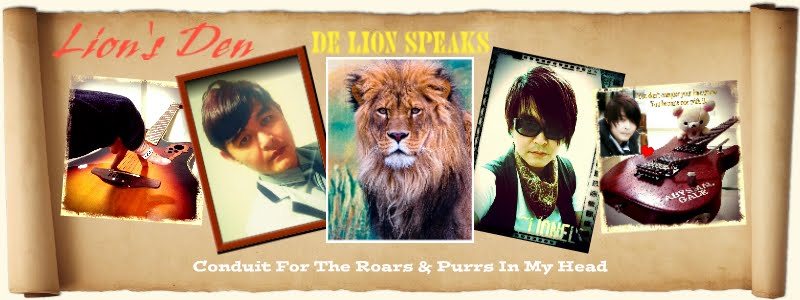

2 comments:
The 2.5 thing is great but I think I still prefer the old Look. I tried this before with my Galaxy note but I still prefer the original one.
http://mobileandroidsmartphones.net/samsung-galaxy-note-ii-review-3/
You mean you prefer the physical look of the Note 2? That's fine of course but for me though, I think the Note 3 looks better; especially the black model - the faux leather back looks more executive even though it's still plastic (beats glossy and slippery backs still) and the slightly narrower width due to the reduced bezels is a subtle but yet discernible factor which makes the Note 3 easier to grasp (but it's not like the Note 2 will give your hand cramps).
Well, you know how subjective matters go :)
Post a Comment