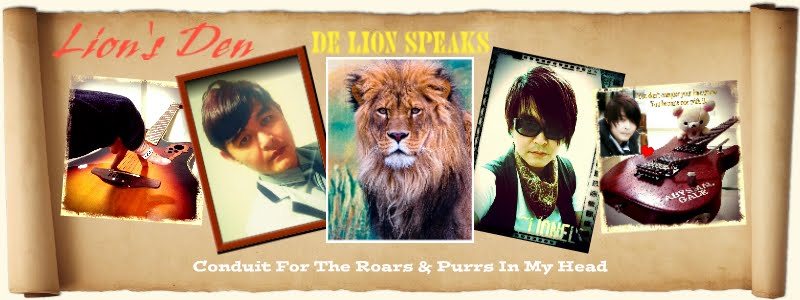Some asshole drove by and revved his engine real loud right when Shazam started launching. "No way in cacophonic heck is it gonna catch the tune," I thought to myself as said asshole still seemed to have his foot permanently stuck on his accelerator pedal.
But Shazam caught the tune in like 3 seconds right then and there on the spot:
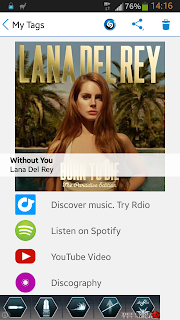
I've used Shazam many times already and this was the first time I tried it in an environment where external noise seemed to drown out the song and the song happened to be soft music. Uncanny, to say the least.
#Impressed
If you are thinking of trying out Shazam if you haven't already, then I gotta let it be known here that it can only identify songs playing in your surroundings or through your phone's external speaker.
It won't work if the music is playing through earbuds, earphones or headphones. In such cases, just plug them out and let Shazam do its thing.
And by the way, one of my many definitions for asshole include someone speeding through a narrow alley road with other cars parked at the sides. Mofo could have gotten into an accident or knocked someone down just for showing off. Fair enough for the definition, right?
Now do excuse me as I go get myself serenaded now by an angel rescued from all the din of the road.
-De Lion Speaks